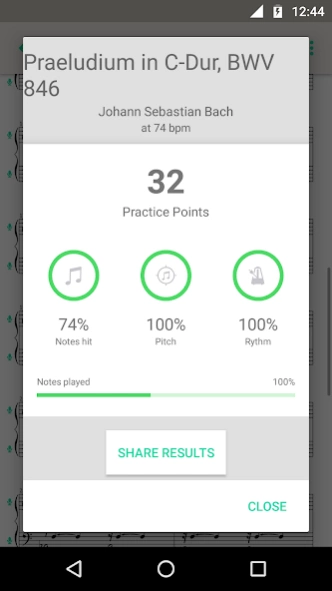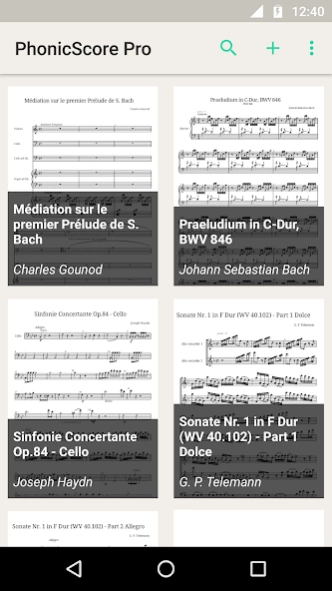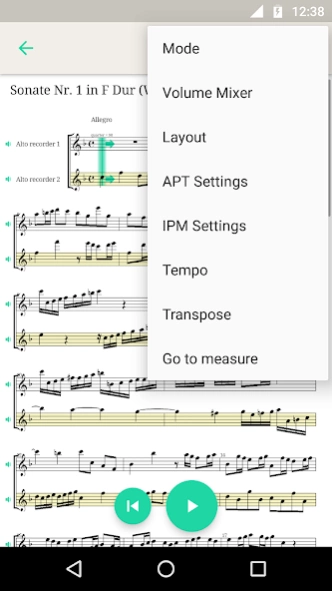Practice Bird 2.16.1
Free Version
Publisher Description
Practice Bird - Sheet music score player for musicxml and midi - analysing your pitch and rhythm
Practice Bird (previously PhonicScore) - the perfect tool to learn or practice your musical instrument with your collection of digital sheet music and music scores .
With the ability to 👂 listen to you while playing by using the built in microphone, PracticeBird can give you instant feedback on your pitch, intonation and rhythm .
Our advanced music analysis technology works for any pitched instrument like piano, guitar, flute, violin, clarinet, electric guitar and even for your voice while singing.
So 🏅 challenge yourself in how good you can play one of the demo scores and share it with us! Download now and try!
Supported sheet music files
You can add your own musicXML (.musicxml, .xml or .mxl) as well as Midi (.mid) files (currently PDF files are not supported!).
Perfect to practice your part
PracticeBird makes it easy to learn and practice your part of any music score when you rehearse for your choir, orchester or ensemble. The playback system allows you to solo or mute any part in the score. So you can practice your part first and finally mute it to play along with the other parts as accompaniment.
Master difficult passages
The loop feature allows you to repeat any passage in the score at any BPM tempo so you can overcome the difficulties and add fluidity to your playing.
Individualize your sheet music
Sheet music in the flexible musicXML or midi format comes with a lot of advantages:
zoom in or out, show only parts you need, highlight your part, transpose, ..
Features
• Add your own musicxml or midi scores to your digital sheet music library
• Search and sort your scores
• Instant Pitch Monitoring: Check your pitch/intonation and rhythm while playing
• Automatic Page Turn: listens to you while playing and automatically scrolls down the music score so you never lose focus
• Playback: hear the score with piano and percussion sounds
• Choose which parts you want to hear (mute or solo)
• Choose the playback speed in BPM
• Chord symbols are supported while playback
• Metronome: enable or disable a click sound while playback
• Loop: play any set of measures in the piece repeatedly
• Zoom: the music score is re-rendered to optimally fit your screen
• Repetitions: Split screen shows repetition start
• Highlight your own part with yellow background color
• Navigate directly to measures via measure number
• 13 demo music scores for piano, recorder, violin and cello
Pro Features (only in PracticeBird Pro App)
• Volume sliders for every part in the music
• 127 selectable instrument sounds (play any part as violin, cello, clarinet, flute, choir or many others)
• Transpose the whole score to any key
• Change the clef (e.g. from F-clef to G-clef) of a part in the music score
• add unlimited number of scores
How to get and add sheet music
• Search Online sheet music platforms: e.g. on: noteflight.com, musicalion.com, musescore.com, imslp.org, cpdl.org (ChoralWiki), ..
• Use external music notation software to convert existing Pdfs or create your own sheet music: e.g. with Finale, Capella, Sibelius, Forte, Musescore, ..
• Download or export the sheet music as musicxml or midi files
• Import your sheet music files from the file system of your device or directly via "open in" from any other app (e.g. email)
About us
See our website for more info: https://practicebird.com
Download the app now and give us feedback: office@practicebird.com
Our vision is to enhance your experience with sheet music, help you improve playing your instrument and make practicing more fun!
Designed in Vienna 🇦🇹 with ❤️ - enjoy!
About Practice Bird
Practice Bird is a free app for Android published in the Audio File Players list of apps, part of Audio & Multimedia.
The company that develops Practice Bird is PhonicScore. The latest version released by its developer is 2.16.1.
To install Practice Bird on your Android device, just click the green Continue To App button above to start the installation process. The app is listed on our website since 2023-08-13 and was downloaded 6 times. We have already checked if the download link is safe, however for your own protection we recommend that you scan the downloaded app with your antivirus. Your antivirus may detect the Practice Bird as malware as malware if the download link to phonicscore.phonicscore_lite is broken.
How to install Practice Bird on your Android device:
- Click on the Continue To App button on our website. This will redirect you to Google Play.
- Once the Practice Bird is shown in the Google Play listing of your Android device, you can start its download and installation. Tap on the Install button located below the search bar and to the right of the app icon.
- A pop-up window with the permissions required by Practice Bird will be shown. Click on Accept to continue the process.
- Practice Bird will be downloaded onto your device, displaying a progress. Once the download completes, the installation will start and you'll get a notification after the installation is finished.